
我们请求后端的时候一般返回的是字符串,而我们需要的数据,因此我们在请求到JSON数据的时候需要对他们进行转换。
手动转换
借助JSON的parse方法。
1
2
3
4
5
6
7
8
9
10
11
12
13
14
15
16
17
18
19
20
21
22
|
const xhr = new XMLHttpRequest();
xhr.open('GET', 'http://127.0.0.1:8000/json-server');
xhr.send();
xhr.onreadystatechange = function() {
if (xhr.readyState === 4) {
if (xhr.status >= 200 && xhr.status < 300) {
let data = JSON.parse(xhr.response);
console.log(data);
result.innerHTML = data.name;
}
}
}
|
自动转换
借助xhr对象上的一个属性来进行设置。
1
2
3
4
5
6
7
8
9
10
11
12
13
14
15
16
17
18
19
20
21
22
23
24
25
26
27
28
|
const xhr = new XMLHttpRequest();
xhr.responseType = 'json';
xhr.open('GET', 'http://127.0.0.1:8000/json-server');
xhr.send();
xhr.onreadystatechange = function() {
if (xhr.readyState === 4) {
if (xhr.status >= 200 && xhr.status < 300) {
console.log(xhr.response);
result.innerHTML = xhr.response.name;
}
}
}
|
AJAX 手动和自动将请求的JSON数据进行字符串转换

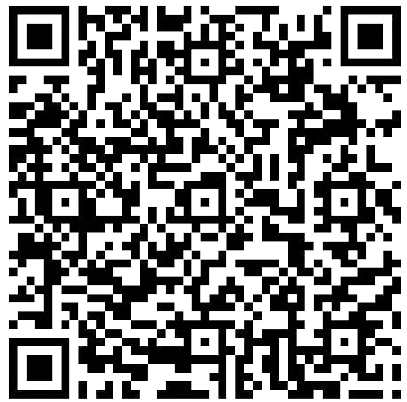

.jpg)
