原理:点击图片蒙版层出现,显示图片大图,再次点击蒙版层隐藏。
1
2
3
4
5
6
7
8
9
10
11
12
13
14
15
16
17
18
19
20
21
22
23
24
25
26
27
28
29
30
31
32
33
34
35
36
37
38
39
40
41
42
43
44
45
46
47
48
49
50
51
| <!DOCTYPE html>
<html lang="en">
<head>
<meta charset="utf-8">
<title>原生js点击图片放大效果简单实现</title>
<meta name="renderer" content="webkit">
<style>
.imgPreview {
display: none;
top: 0;
width: 100%;
height: 100%;
position: fixed;
background: rgba(0, 0, 0, 0.5);
}
.imgPreview img {
z-index: 100;
width: 90%;
height: auto;
position: fixed;
top: 50%;
transform: translate(-50%, -50%);
left: 50%;
}
</style>
</head>
<body>
<div>
<img src="https://cdn.jsdelivr.net/gh/wuzhiguang1/bolgfile@2.0/photo/4ed4255c5172b148a5780260e48ee01a--59873749.jpg"
class="img" style="width: 300px;">
</div>
<div class="imgPreview">
<img src="#" alt="" id="imgPreview">
</div>
<script src="https://cdn.bootcdn.net/ajax/libs/jquery/3.6.0/jquery.js"></script>
<script>
$('.img').on('click', function () {
var src = $(this).attr('src');
$('.imgPreview img').attr('src', src);
$('.imgPreview').show()
});
$('.imgPreview').on('click', function () {
$('.imgPreview').hide()
});
</script>
</body>
</html>
|
效果图如下:




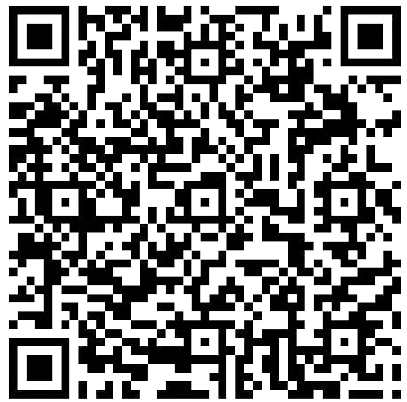

.jpg)
