css动画animation
animation:keyframe 名称,时间,速度曲线,延迟、播放的次数、direction
1 | div{ |
兼容手机端需要加浏览器前缀
1 | -webkit-animation: |
animation-name
设置对象所应用的对象名称
animation-duration
规定完成动画所花费的时间,以秒或毫秒计
animation-timing-function
规定动画的速度曲线
1 | 属性值: linear、ease、ease-in 、ease-out 等 |
animation-delay
规定在动画开始之前的
animation-iteration-count
规定动画应该播放的次数
1
animation-iteration-count:n(1,2,3....)|infinite (无限循环)
animation-direction
规定是否应该轮流反向播放动画,默认 normal
1 | animation-direction:alternate; |
animation-fill-mode
规定当动画不播放时(当动画完成或者动画有延迟未开始播放时),要应用到元素的样式。
animation-fill-mode:none | forwards | backwards | both | initial | inherit
参数说明:none:默认值,不设置对象动画之外的状态
forwards:设置对象状态为动画结束时的状态
backwards:设置对象状态为动画开始的状态
both:设置对象为动画结束或开始的状态
animation-play-state
指定动画是否正在运行或已暂停
animation-play-state:paused | running
参数说明:pasued:指定暂停动画
running:默认值,指定正在运行的动画
will-change
提前通知浏览器元素将要做什么动画,让浏览器提前准备合适的优化设置
增强页面渲染性能
参数说明:
- auto:此关键字表示没有特定的意图,适用于它通常所做的任何启发式和优化。
- scroll-position:表示将要改变元素的滚动位置
- contents:表示将要改变元素的内容
<custom-ident>:明确指定将要改变的属性与给定的名称<animateable-feature>:可动画的一些特征值,比如 left、top、margin等。
使用
1 | -webkit-will-change:transform // 属性名称 |
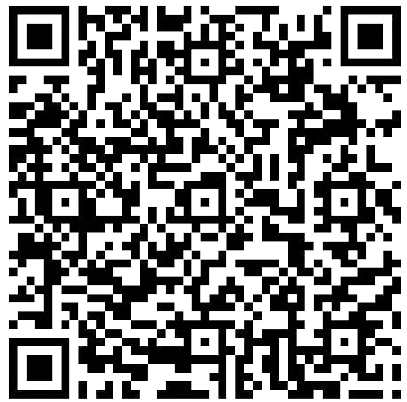
Use this card to join the candyhome and participate in a pleasant discussion together .
Welcome to aqing's candyhome,wish you a nice day .


.jpg)
