JavaScript ---鼠标拖拽元素问题总结

大致分为三个步骤:
- 鼠标摁下 onmousedown
- 鼠标移动 onmousemove
鼠标抬起 onmouseup
注意的一点是 onmousemove事件和onmouseup事件是在onmousedown事件里面的
代码如下(不支持IE8及以下浏览器):代码一
1 | <!DOCTYPE html> |
愿你的坚持终有收获。
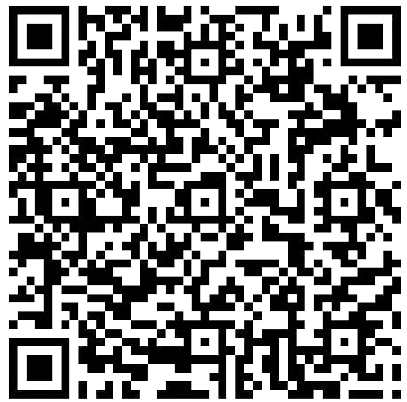
Invitation
aqing
962555446
created:15/04/2021
Welcome to Candyhome
Use this card to join the candyhome and participate in a pleasant discussion together .
Welcome to aqing's candyhome,wish you a nice day .
评论

.jpg)

