js简单实现轮播图

index.html
1 | <!DOCTYPE html> |
tool.js
1 | //实现动画效果 |
愿你的坚持终有收获。
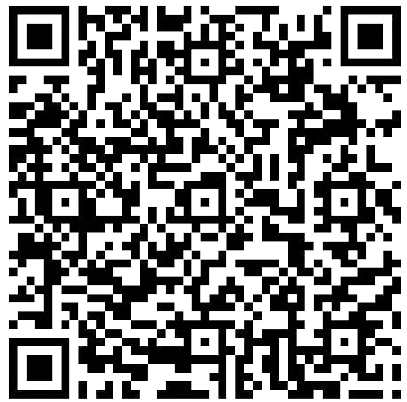
Invitation
aqing
962555446
created:15/04/2021
Welcome to Candyhome
Use this card to join the candyhome and participate in a pleasant discussion together .
Welcome to aqing's candyhome,wish you a nice day .
评论

.jpg)

