方法一:使用wx.chooseVideo,wx.chooseVideo是微信官方提供的接口,不需要用户授权,可直接调用返回拍摄完的视频地址。
1
2
3
4
5
6
7
8
| wx.chooseVideo({
sourceType: ['camera'],
maxDuration: 60,
camera: 'back',
success(res) {
console.log(res.tempFilePath)
}
})
|
方法二:使用wx.createCameraContext(),自己定义录制方法
注意点:
1.使用该方法需要用户授权摄像头权限和麦克风权限,需要对未授权时的情况进行处理
2.startRecord和stopRecord方法注意调用时机,都不可连续调用,需要对用户连续点击的行为做处理
代码如下:
index.wxml
1
2
3
4
| <view class="video">
<video wx:if="{{video}}" src="{{video}}" style="width: 100%;display: block;"></video>
<button type="primary" bindtap="checkSetting">录制视频demo</button>
</view>
|
index.js
1
2
3
4
5
6
7
8
9
10
11
12
13
14
15
16
17
18
19
20
21
22
23
24
25
26
27
28
29
30
31
32
33
34
35
36
37
38
39
40
41
42
43
44
45
46
47
48
49
50
51
52
53
54
55
56
57
58
59
| const app = getApp()
Page({
data: {
video:null
},
onLoad: function(options) {
},
onShow() {
if (wx.getStorageSync('auth_video')) {
this.setData({
video: wx.getStorageSync('auth_video')
})
wx.removeStorageSync('auth_video')
}
},
checkSetting() {
wx.getSetting({
success: (res) => {
console.log(res)
let authSetting = res.authSetting
if (authSetting.hasOwnProperty('scope.camera') && !authSetting['scope.camera']) {
wx.showModal({
content: '检测到您当前未开启摄像头权限,将无法使用相机功能',
confirmText: '去开启',
success: (res) => {
if (res.confirm) {
console.log('用户点击确定')
wx.openSetting({
success(res) {
console.log(res.authSetting)
}
});
} else if (res.cancel) {
console.log('用户点击取消')
}
}
})
} else {
wx.navigateTo({
url:"../camera/camera"
})
}
}
})
}
})
|
camera.wxml
1
2
3
4
5
6
7
8
9
10
11
12
13
14
15
16
17
18
19
20
21
22
| <view class="video">
<view wx:if="{{!video_url}}" style="position: relative;">
<cover-view class="time-container" wx:if="{{isRecording}}">
<cover-view class="time">正在录制 {{time}}s</cover-view>
</cover-view>
<cover-view class="change-btn" wx:else bindtap="changePosition">
<cover-view>点击切换{{devicePosition=='front'?'后置':'前置'}}摄像头</cover-view>
</cover-view>
<camera binderror="getError" device-position="{{devicePosition}}" style="width: 100vw;height: 100vh;"></camera>
<cover-view class="btn-container">
<cover-view class="btn-item" bindtap="back" style="background-color: #ddd;">返回</cover-view>
<cover-view class="btn-item" bindtap="record">{{isRecording?'结束录制':'点击录制'}}</cover-view>
</cover-view>
</view>
<view wx:else style="position: fixed;width: 100vw;height: 100vh;">
<video src="{{video_url}}" style="width: 100%;height: 100%;" autoplay="{{true}}" loop="{{true}}" controls="{{false}}"></video>
<cover-view class="btn-container">
<cover-view class="btn-item" bindtap="recordAgain">重新录制</cover-view>
<cover-view class="btn-item" bindtap="sureVideo">确认选择</cover-view>
</cover-view>
</view>
</view>
|
camera.wxss
1
2
3
4
5
6
7
8
9
10
11
12
13
14
15
16
17
18
19
20
21
22
23
24
25
26
27
28
29
30
31
32
33
34
35
36
37
38
39
40
41
42
43
44
45
46
47
48
49
50
51
52
53
|
.time-container{
position: absolute;
width: 100%;
left:0;
top: 0;
height: 240rpx;
display: flex;
justify-content: center;
align-items: center;
background-color: rgba(0,0,0,0.4);
z-index: 100;
}
.change-btn{
position: absolute;
top: 50%;
left: 50%;
transform: translate(-50%,-50%);
display: flex;
align-items: center;
height: 100rpx;
color: #fff;
font-size: 30rpx;
padding: 0 50rpx;
border-radius: 50rpx;
z-index: 100;
background-color: rgba(0,0,0,0.5);
}
.time{
font-size: 30rpx;
color: red;
padding: 0 20rpx;
margin-top: 30rpx;
}
.btn-container{
position: absolute;
width: 100%;
padding: 0 80rpx;
box-sizing: border-box;
bottom: 160rpx;
display: flex;
justify-content: space-between;
z-index: 100;
}
.btn-item{
padding: 30rpx 0;
border-radius: 45rpx;
background-color: #FF6685;
color: #fff;
font-size: 32rpx;
text-align: center;
width: 240rpx;
}
|
camera.js
1
2
3
4
5
6
7
8
9
10
11
12
13
14
15
16
17
18
19
20
21
22
23
24
25
26
27
28
29
30
31
32
33
34
35
36
37
38
39
40
41
42
43
44
45
46
47
48
49
50
51
52
53
54
55
56
57
58
59
60
61
62
63
64
65
66
67
68
69
70
71
72
73
74
75
76
77
78
79
80
81
82
83
84
85
86
87
88
89
90
91
92
93
94
95
96
97
98
99
100
101
102
103
104
105
106
107
108
109
110
111
112
113
114
115
116
117
118
119
120
121
122
123
124
125
126
127
128
129
130
131
132
133
134
135
136
137
138
139
140
141
142
143
144
145
146
147
148
149
150
151
152
153
154
155
156
157
158
159
160
161
162
163
164
165
166
167
168
169
170
171
172
173
174
175
176
177
178
179
180
181
182
183
184
185
186
187
188
189
190
| const app = getApp()
Page({
data: {
ctx: null,
isRecording: false,
video_url: null,
time: 0,
min_time:5,
timer: null,
devicePosition: "back",
isStart:false,
isStop:false
},
onLoad(options) {
const ctx = wx.createCameraContext()
this.setData({
ctx
})
},
onUnload() {
clearInterval(this.data.timer)
},
changePosition() {
this.setData({
devicePosition: this.data.devicePosition == 'back' ? 'front' : 'back'
})
},
checkSetting() {
if(this.data.isStart){
return
}
this.data.isStart = true
wx.getSetting({
success: (res) => {
console.log(res)
let authSetting = res.authSetting
if (authSetting.hasOwnProperty('scope.record') && !authSetting['scope.record']) {
wx.showModal({
content: '检测到您当前未开启麦克风权限,将无法录制视频',
confirmText: '去开启',
success: (res) => {
if (res.confirm) {
console.log('用户点击确定')
wx.openSetting({
success(res) {
console.log(res.authSetting)
}
});
} else if (res.cancel) {
console.log('用户点击取消')
}
}
})
} else {
this.startRecord()
}
}
})
},
getError() {
console.log("用户未授权使用摄像头")
this.back()
},
record() {
if (this.data.isRecording) {
console.log("结束录制视频")
this.stopRecord()
} else {
console.log("开始录制视频")
this.checkSetting()
}
},
startRecord() {
this.data.ctx.startRecord({
timeoutCallback: (res) => {
console.log("30秒时间结束,自动停止录制")
console.log(res)
clearInterval(this.data.timer)
this.setData({
video_url: res.tempVideoPath,
isRecording: false
})
},
success: (res) => {
console.log(res)
this.timing()
this.setData({
isRecording: true
})
this.data.isStart = false
},
fail:(err)=>{
console.log(err)
this.data.isStart = false
}
})
},
stopRecord() {
if(this.data.isStop){
return
}
if(this.data.time<this.data.min_time){
wx.showToast({
title:"视频时长小于"+this.data.min_time+"秒",
icon:"none"
})
return
}
wx.showLoading({
title:"请稍候"
})
this.data.isStop = true
this.data.ctx.stopRecord({
success: (res) => {
console.log(res)
clearInterval(this.data.timer)
this.setData({
video_url: res.tempVideoPath,
isRecording: false
})
this.data.isStop = false
wx.hideLoading()
},
fail(err){
console.log(err)
this.data.isStop = false
wx.hideLoading()
}
})
},
timing() {
let time = 0
this.setData({
time
})
let self = this
let timer = setInterval(function() {
time++
console.log(time)
self.setData({
time
})
}, 1000)
this.setData({
timer
})
},
recordAgain() {
this.setData({
video_url: null
})
},
back() {
wx.navigateBack()
},
sureVideo() {
wx.setStorageSync('auth_video', this.data.video_url)
wx.navigateBack()
}
})
|
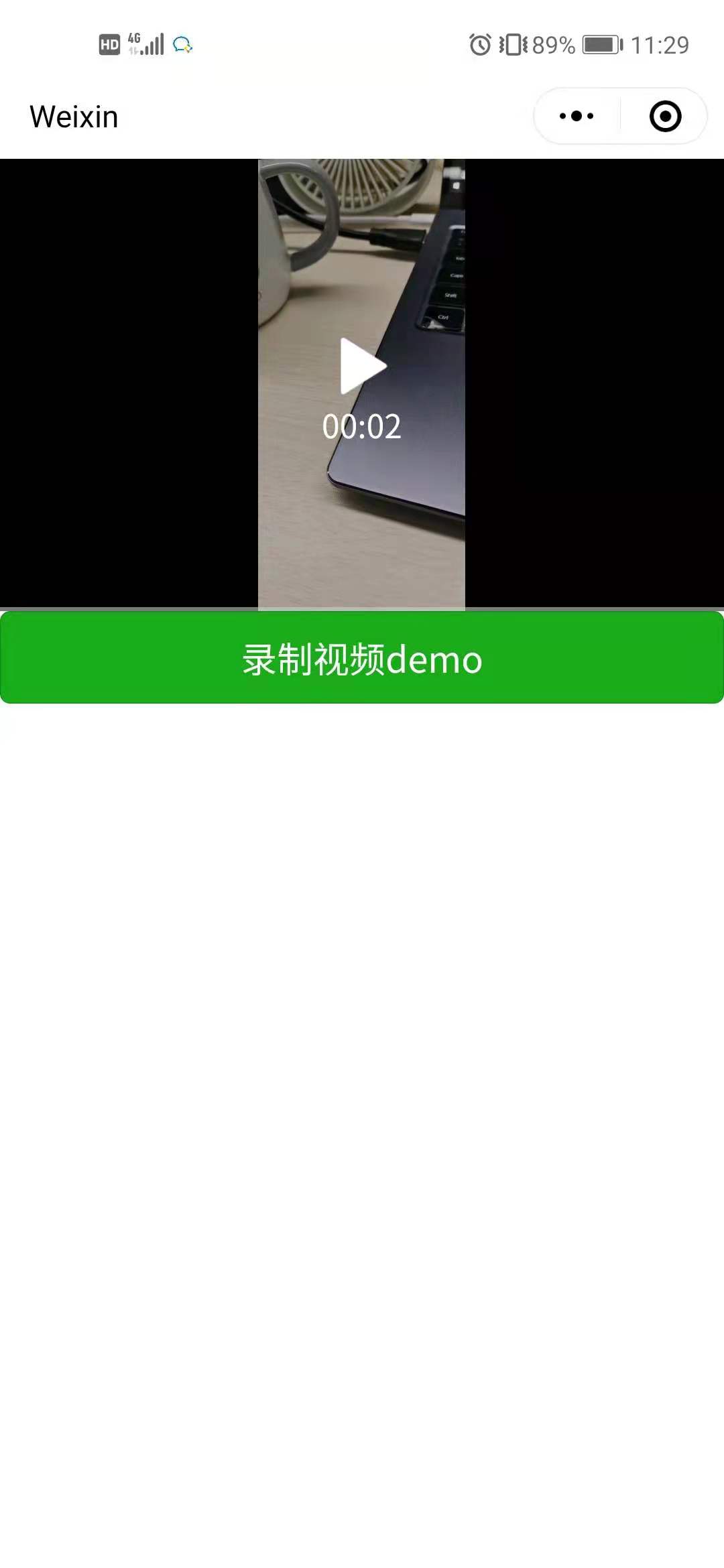

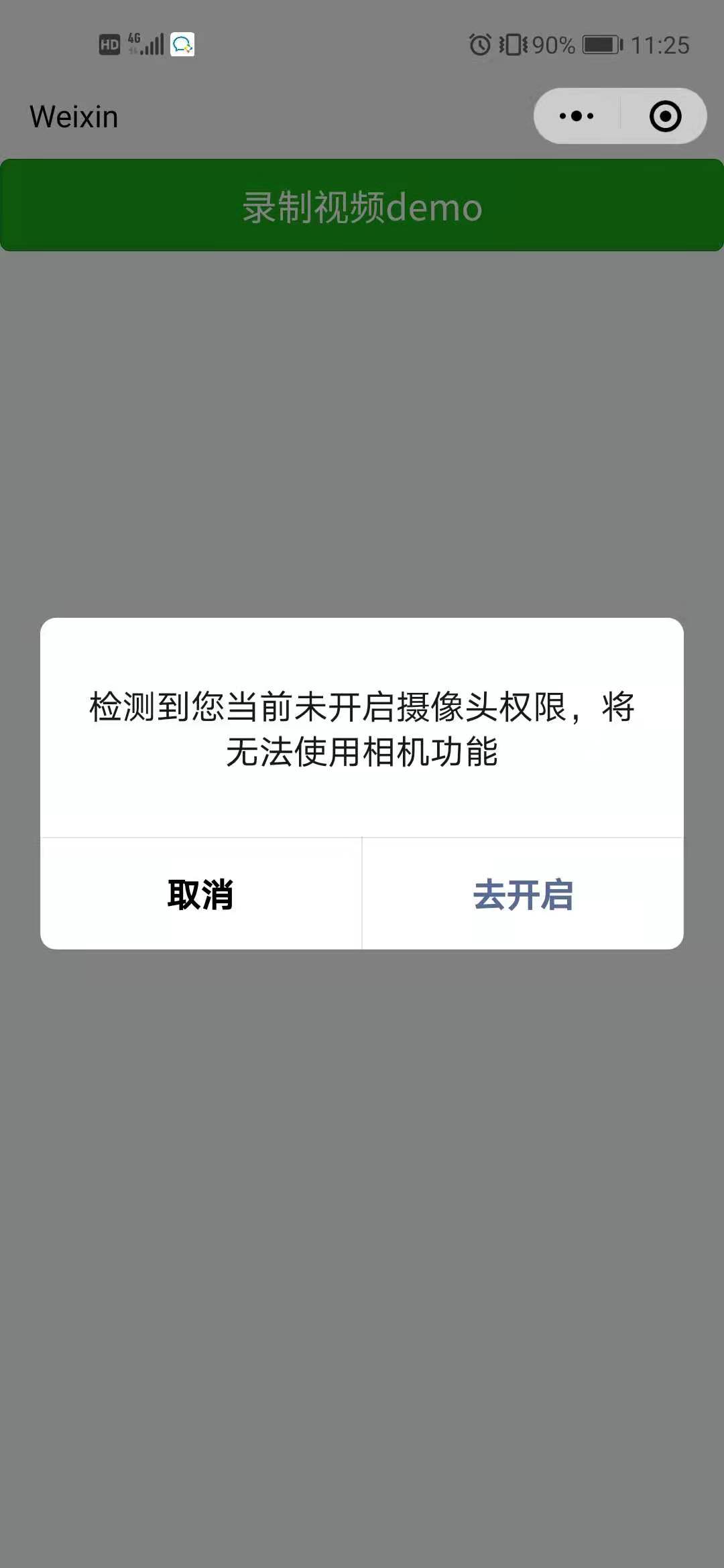
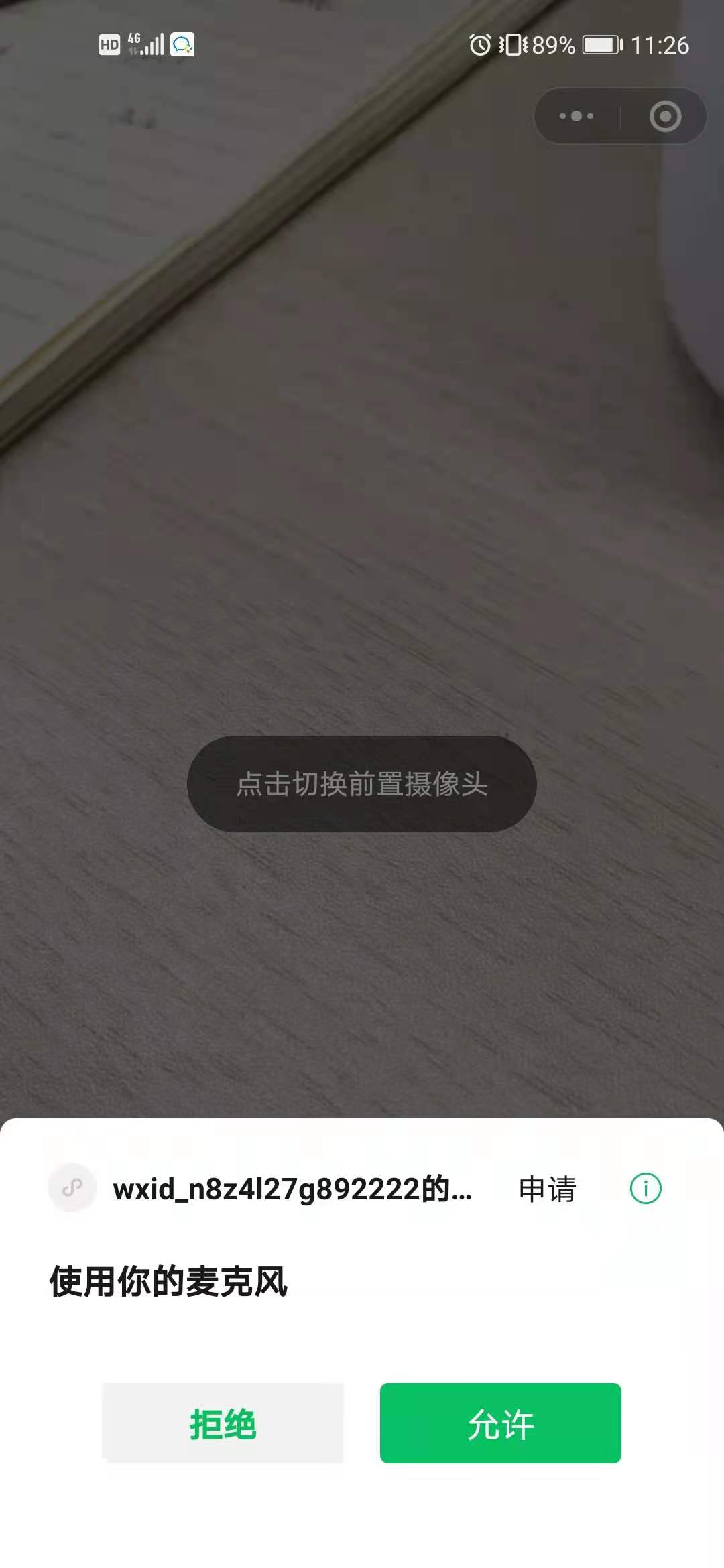
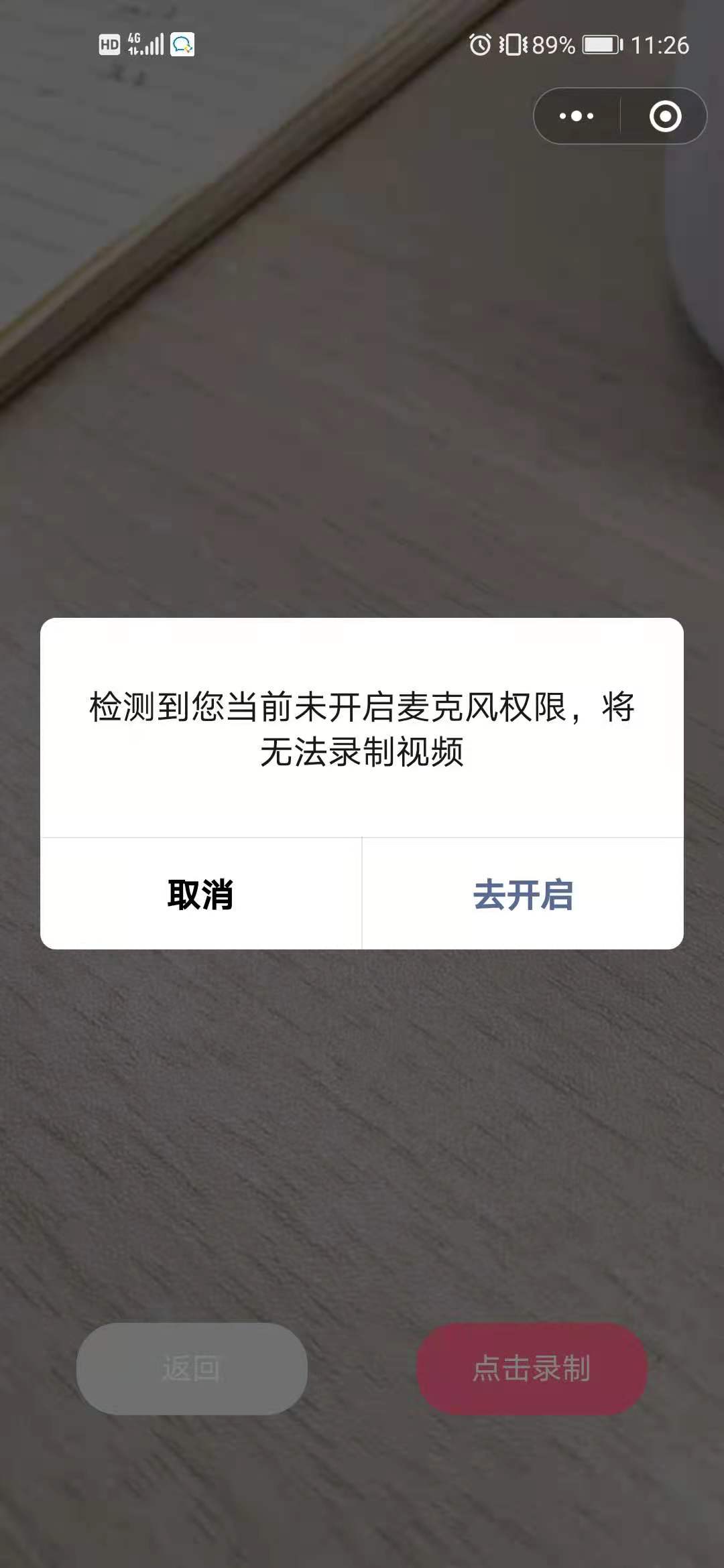
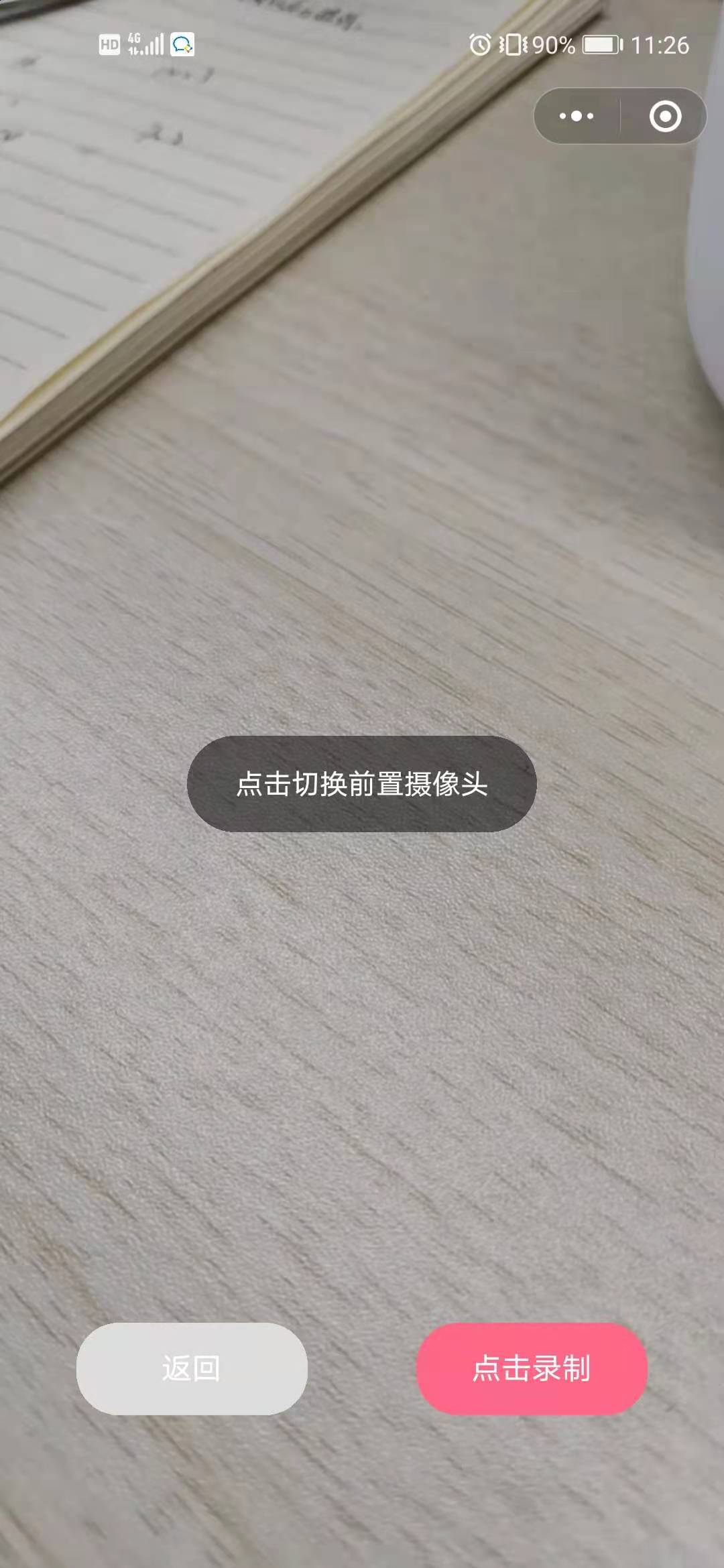
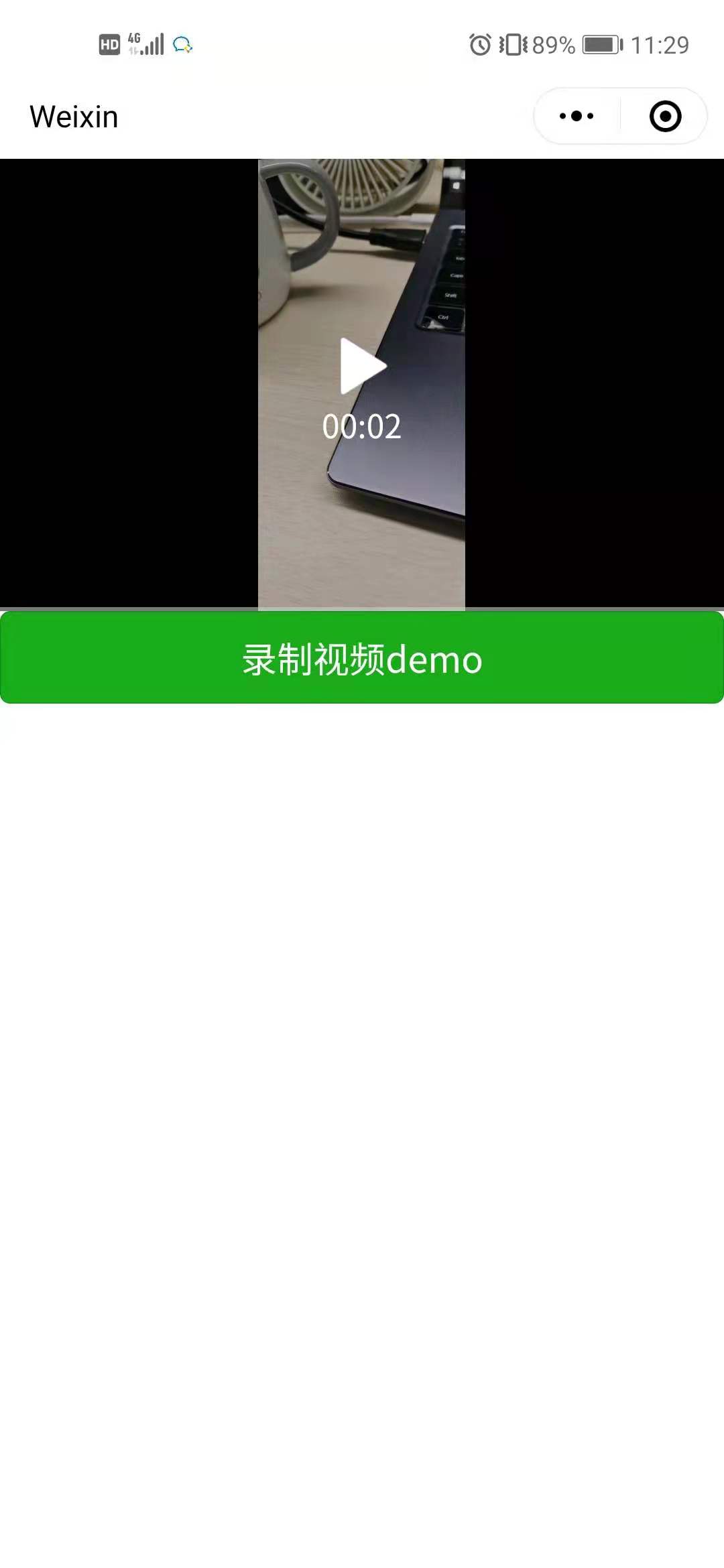

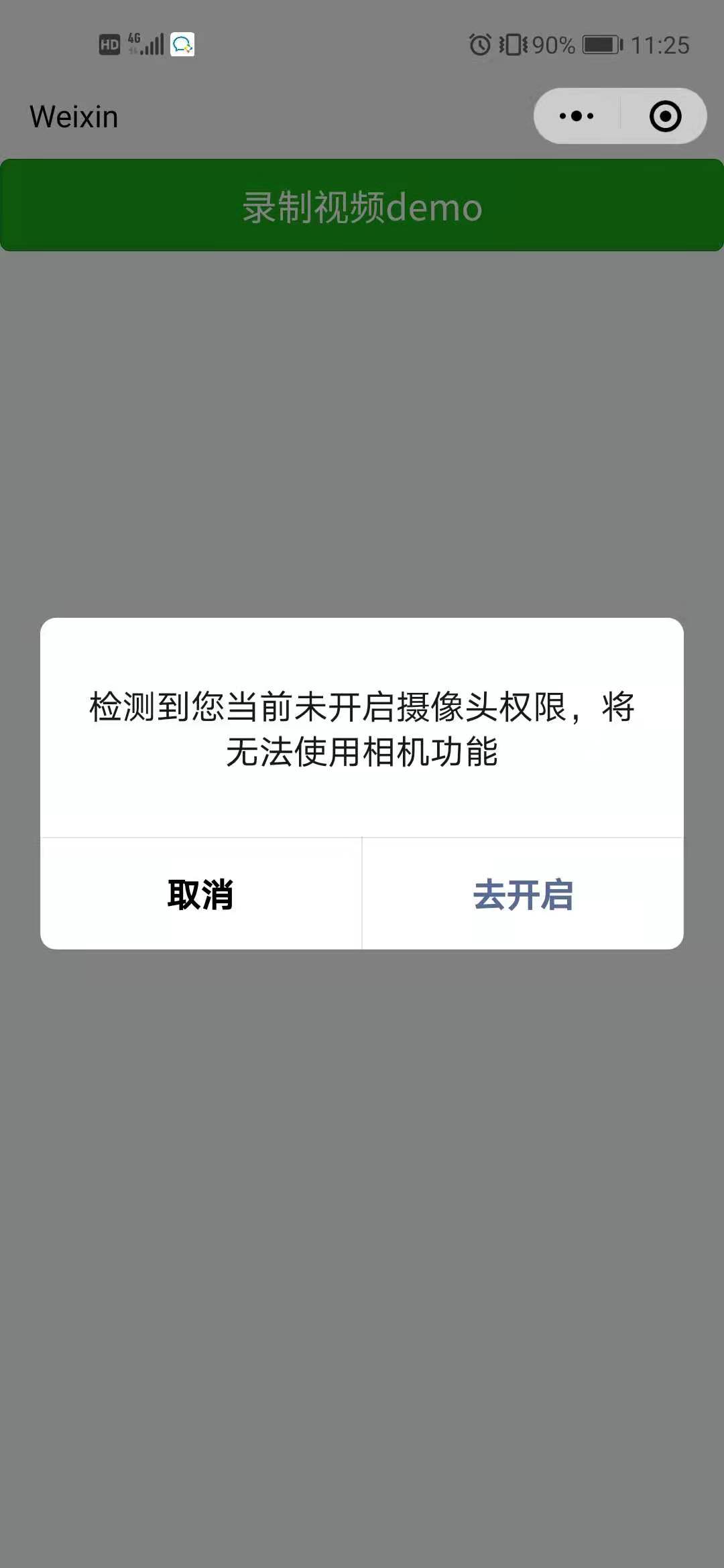
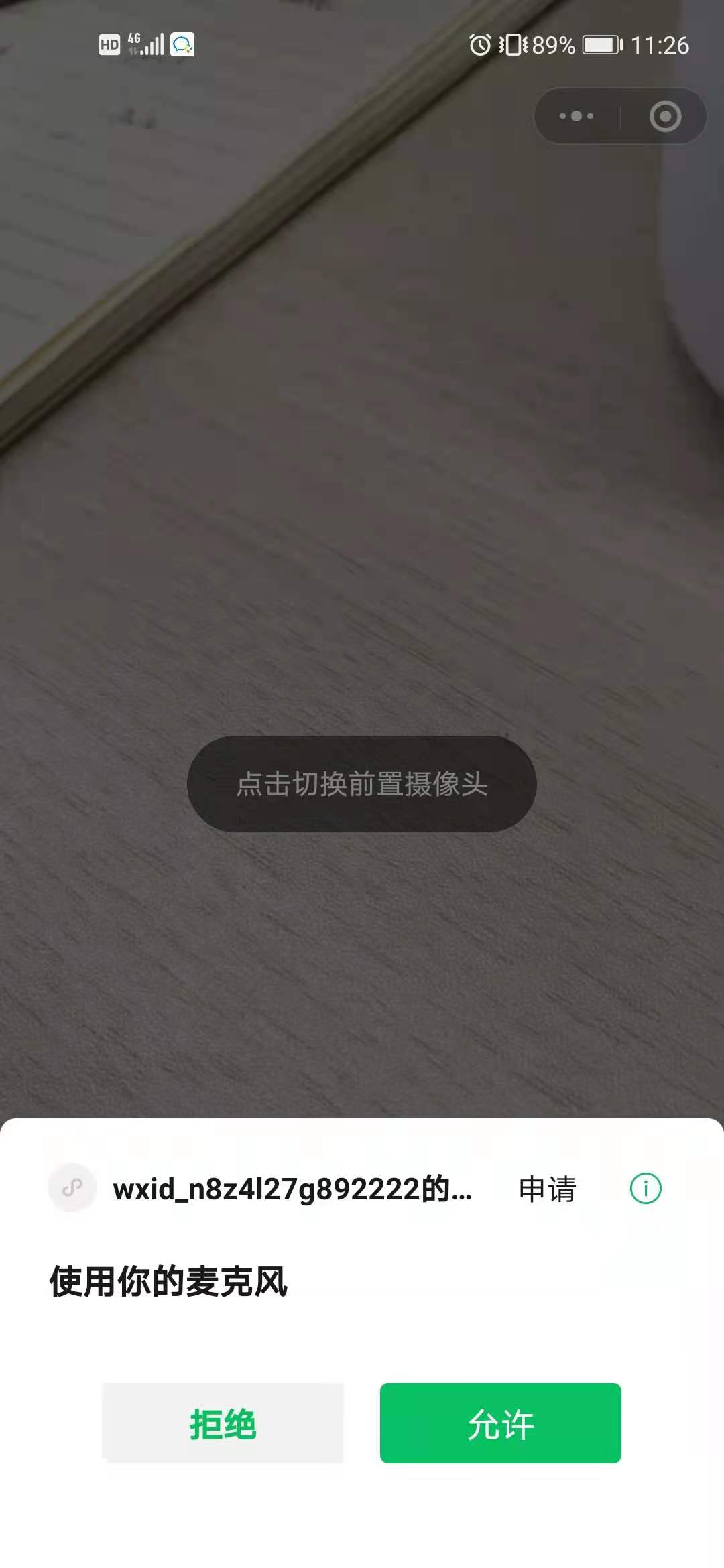
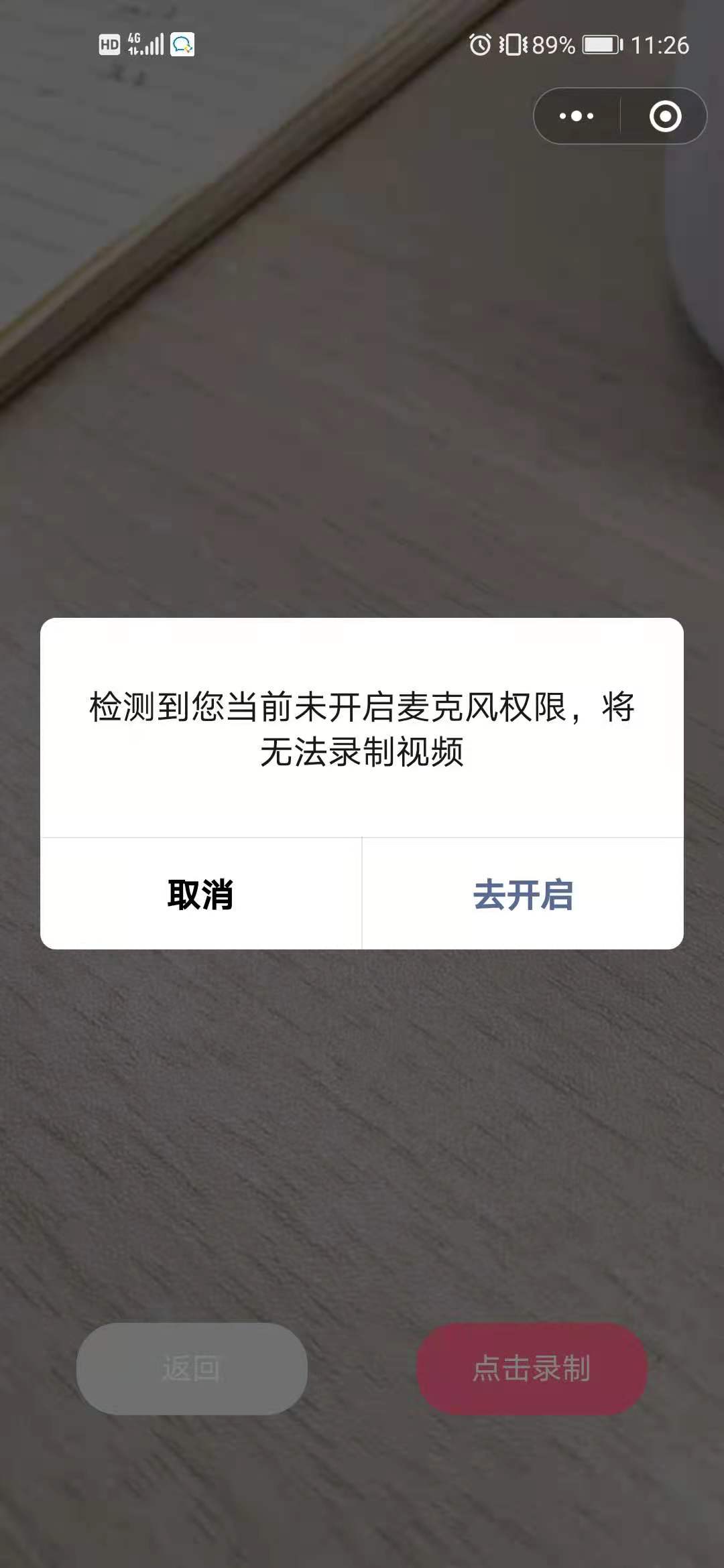
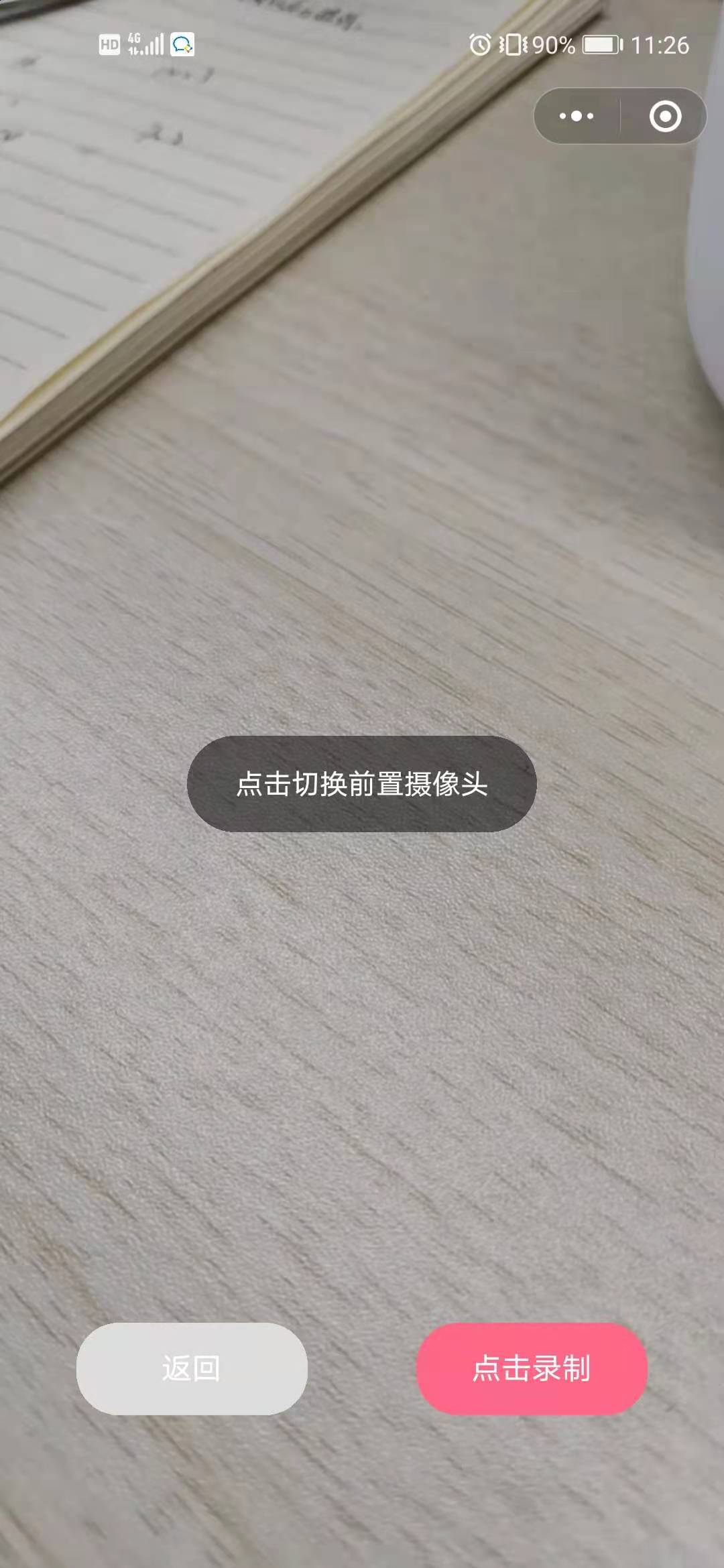
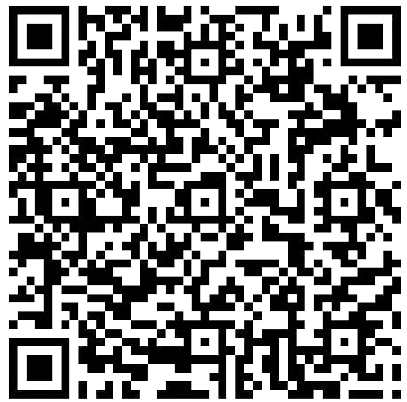

.jpg)
