微信小程序获取元素高度的方法
微信小程序如何获取元素的高度
1、获取元素的高度(px单位):
1 | let query = wx.createSelectorQuery(); |
2、获取元素的高度(rpx单位),使用宽高比换算获得:(以下的750是该元素的宽度,单位是rpx的)
1 | let query = wx.createSelectorQuery(); |
3、在页面渲染完成OnReady回调,获取元素高度时,如果不加定时器,获取的元素的高度还是没渲染完异步数据前的高度。故需要加定时器
1 | onReady () { |
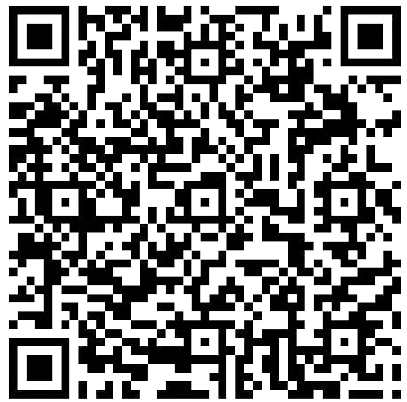
Invitation
aqing
962555446
created:15/04/2021
Welcome to Candyhome
Use this card to join the candyhome and participate in a pleasant discussion together .
Welcome to aqing's candyhome,wish you a nice day .
评论

.jpg)
