在Vue中使用图片懒加载
vue v-lazy官方API:https://github.com/hilongjw/vue-lazyload
1.安装插件
1 | npm install vue-lazyload --save |
2.在入口文件main.js中引入并使用
1 | import VueLazyload from 'vue-lazyload' |
3.修改图片显示方式为懒加载
vue文件中将需要懒加载的图片绑定 v-bind:src 修改为 v-lazy
1 | <img class="item-pic" v-lazy="newItem.picUrl"/> |
img:
1 | <img v-lazy="'/static/img/' + item.productImage" :key="'/static/img/' +item.productImage"> //将 :src 属性直接改为v-lazy, :key是为了防止刷新页面或图片更改时图片不更新 |
背景图:
1 | <div style="width:100px;height:100px;" v-lazy:background-image="{src: item.imgpath}"></div> |
v-html,如从后台获取的富文本字符串中图片:(用replace将src替换为data-src)
1 | <div v-lazy-container="{ selector: 'img', error: 'xxx.jpg', loading: 'xxx.jpg' }"> |
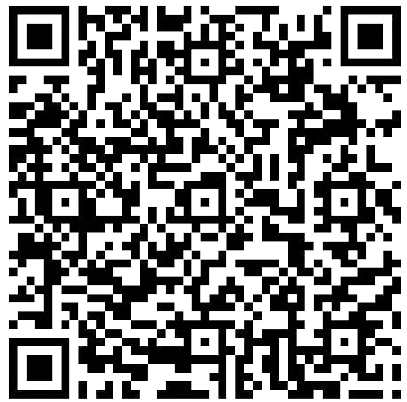
Invitation
aqing
962555446
created:15/04/2021
Welcome to Candyhome
Use this card to join the candyhome and participate in a pleasant discussion together .
Welcome to aqing's candyhome,wish you a nice day .
评论


.jpg)


